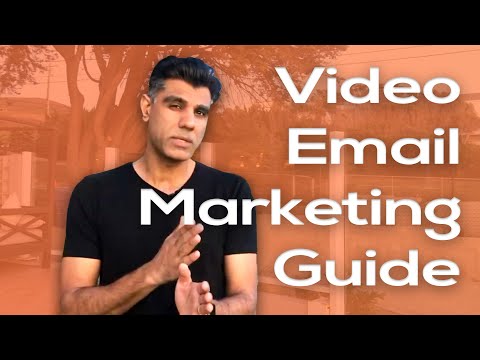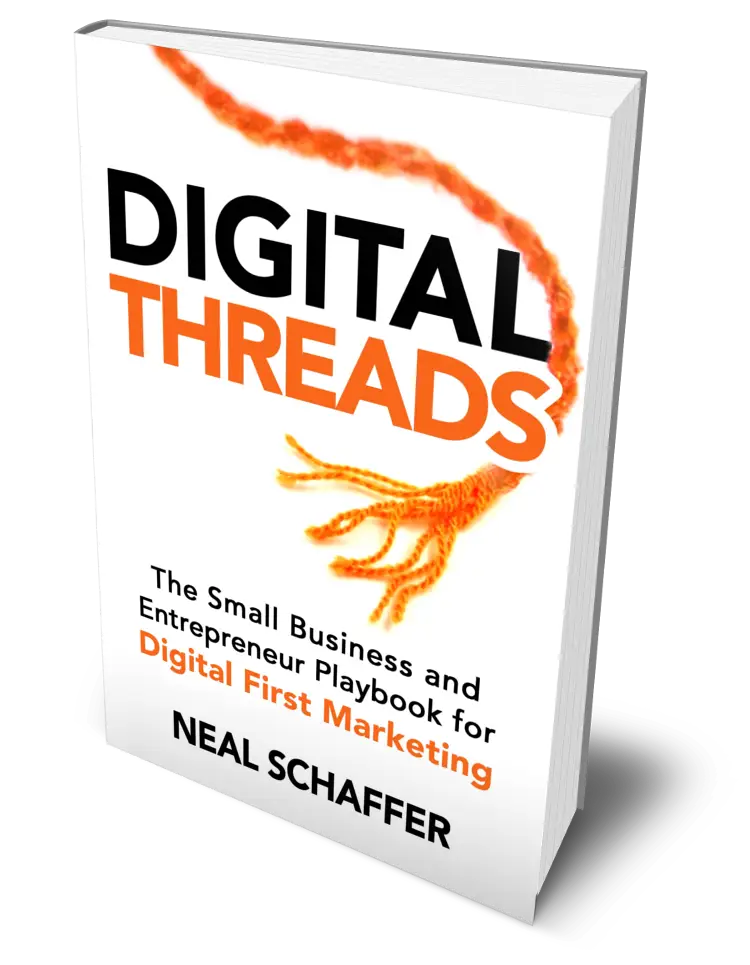If you’re still sending emails without video in 2025, you’re missing a key opportunity to differentiate, connect, and convert email clients. As a Fractional CMO working with brands that want measurable results, I’ve seen firsthand how powerful video can be in email campaigns.
The challenge isn’t whether to use video; it’s how to do it right without killing your deliverability or overwhelming your audience. This post breaks down the practical strategies, tools, and insights you actually need to start using video email marketing effectively—without gimmicks or overcomplication.
What Is Video Email Marketing?
Let’s get on the same page about what video email marketing really is—and what it isn’t—so we’re clear on how to use it effectively without running into tech trouble.
Email video marketing simply means to use video within or alongside email content to effectively drive engagement, including improving your click-through rates. This can mean embedding videos in emails, or simply linking to videos in your email, using a video thumbnail or text link.
The different methods highlighted above differ in some key ways. When you embed a video in email marketing, you will often see limited support and risk your audience not actually viewing the video. Linking via a thumbnail image is considered the best practice, and will likely have greater support.
While it may seem optimal to deliver video files directly in the body of the email, video content is not always supported by different servers and clients. It may also be delivered as spam, making it wise to opt for thumbnails, instead.
Why Video in Email Works So Well

Video isn’t just a flashy add-on—it’s a proven way to boost engagement, improve message clarity, and connect emotionally with your audience. Don’t just take it from me; check out the ways that video can positively impact your email campaigns:
- Video drives real results. Video can show returns quickly. Up to 19% higher open rates and 65% higher CTRs can quickly convince sales teams to add video to their emails.
- Visual content is more memorable. Video content is more digestible and emotional than static copy or static images, making it a more memorable way to impact your audience.
- Video aligns with how people consume content today. Typically, email strategy focuses on delivering content fast, mobile-first, and visually. Video checks these boxes quickly, and can make a real difference in your marketing emails.
Because of this, it should come as no surprise that 94% of marketers say that video is the best, or tied for best, form of content for email marketing.
Strategic Use Cases for Video Email Marketing

Let’s talk about when it actually makes sense to use video in your emails. Timing and context are everything when it comes to engagement! I have compiled a list of the most impactful types of video email campaigns, starting with…
Product Launches and Feature Updates
Product demo videos let people see your new product in action, rather than reading about it. Update and launch videos can get your email list excited about incoming changes or products.
Personalized Video Messages
Personalized video messages are one-to-one messages to help stand out in a crowded inbox. It should be announced to some degree in the email subject line, to get your audience interested in that one-to-one message.
Educational Content and Tutorials
How-to videos can educate, reduce support volume, and indicate your stance as a thought leader in your niche. Educational videos are typically short and straightforward, while tutorials can be delivered in a clip-by-clip format to simplify and condense a difficult long-form process.
Testimonials and Customer Stories
Video testimonials are a great option alongside a product video or even a product launch, as they bring real customer experiences to life. Video testimonials can also build trust, because they show real people using a product or service.
Further Reading: How to Build Relationships through Email Marketing
Behind-the-Scenes or Cultural Content
Behind-the-scenes and cultural content are also great options for your video email marketing campaign. These types of videos humanize your brand and can deepen long-term connections. Staying up to date with trends and current events can help develop ideas for content in this arena.
How to Add Video to Your Emails (Without Breaking Deliverability)
It’s easy to get this wrong, despite the best of intentions and plenty of research. I have identified the cleanest way to add video to your emails without affecting email deliverability or user experience, including the best approach, platform-specific needs, and necessary fallback plans.
- Recommended approach: Host a video on YouTube, Wistia, or Vidyard. From there, you can insert a thumbnail with a play button and a video link.
- Platform-specific tips: Mailchimp, Omnisend, ConvertKit, and others have video blocks or integrations. These can make your email marketing efforts much easier (or more challenging!), so make sure you look into your specific platform for any available blocks or integrations for video.
- Fallback Plans: Always have a fallback for image blockers or unsupported email clients. Potential customers can have many different blocks or email platforms they use, so make sure you do not rely entirely on video content in every single email. A fallback plan can mean sending out staggered video emails, or A/B testing different delivery methods.
Any time you add something new to your email campaigns, pay close attention to your metrics! Deliverability can have a very real impact on your success, so if you see a drop off in clicks or delivery after introducing video to your emails, investigate how you can implement it more effectively.
Further Reading: Email Deliverability Guide: 16 Best Practices to Reach More Inboxes
Tools to Create Video for Email (Beginner to Pro)
There’s no shortage of video creation tools. Whether you are a novice or a pro, I have put together a quick guide to choosing the tool that fits your skill level and goals.
- Beginner-friendly options: Canva, Loom, Clipchamp. All of these can help improve response rates and boost engagement, without requiring a whole team of creators. They also offer templates and drag-and-drop options to make the process easier.
- Mid-level options: Animoto, Sendspark, Vidyard Free. Allowing for a bit more control and requiring some more know-how, each of these platforms can help you create and edit video to boost email performance.
- Advanced tools: Adobe Premiere Pro, Wistia, Playable. These options will provide the most control over your videos, and will have the most comprehensive tools, but will also require a greater level of skill or expertise in creating and editing video.
Don’t forget subtitles, short runtimes, and mobile-friendly formats! These rules of thumb will help boost conversion rates without putting unnecessary stress on your marketing team.
Trying to Keep Up with Digital Marketing?
Just released: my new book to help small businesses, entrepreneurs, and marketers master digital marketing in today’s digital-first world.
Drawing on my Fractional CMO experience, Digital Threads simplifies complex strategies into clear, actionable steps for success.
Transform your business today—grab your copy! Click the cover or button below to buy on Amazon.
Subtitles can mean the difference between an audience member clicking through or navigating away. Long videos can be similarly problematic, and a lack of mobile optimization can make viewing too difficult. By optimizing for mobile, keeping it short and sweet, and adding subtitles, you significantly increase accessibility for your audience.
Further Reading: 10 Ways to Make Your Video Email Marketing Campaign Stand Out
Best Practices for Video Email Success
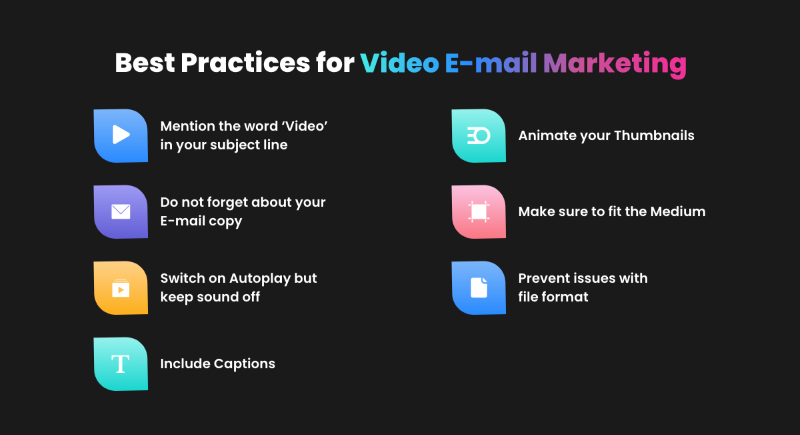
To make sure video emails actually perform well, follow the simple but essential best practices I have put together. These include:
Use “Video” in Your Subject Line or Preview Text
Using “video” in your subject line can, on its own, increase engagement rates because it piques audience interest. A/B test different phrasing within those subject lines to determine what triggers the most engagement from your audience.
Further Reading: 10 Top Tips To Write Convincing Email Subject Lines That Get Opened
Create an Irresistible Thumbnail
Whether you are tackling complex topics, or compiling behind-the-scenes videos, understand that your thumbnail should be irresistible to your audience. Use bright visuals, clear play buttons, and emotional faces to encourage your audience to click. Your thumbnail is the first peek into your video!
Add a Strong, Clear CTA Below the Video
While the power of video is strong, your email subscribers still need action-oriented calls to action to click on thumbnails. CTAs like “watch the demo!” can drive clicks, while generic CTAs like “learn more” may show a drop off in your audience click-through rates.
Keep Videos Short and Actionable
Just as social media platforms prioritize short-form content, your audience will likely respond best to short, actionable videos in email campaigns. Focus on a single clear message or next step to build social proof and keep your audience interested.
Track What Matters
Wistia and Vidyard analytics can both be used to see who watched the video, how long they watched, and what they did next. These metrics can help you refine your email marketing strategy and continually improve future emails.
Common Mistakes to Avoid
I’ve seen a lot of smart marketers fall into these common traps. Avoid them and you’re already ahead of many of your peers. To make sure your video emails are being delivered as much as possible and your audience is receptive, avoid…
- Embedding full video with no fallback support. Full videos may not play as a result of limitations from your video platform, your email platform, or even the email platform of your email subscribers. Avoid this by including fallbacks like video URLs.
- Using huge GIFs that trigger spam filters. GIFs can be fun and entertaining for your audience, but huge GIFs can also trigger spam filters and negatively impact deliverability. Opt for connecting with your audience another way, instead, or ensure that all included GIFs are small or manageable.
- Forgetting mobile optimization. Far too many people use mobile phones to check their emails to forego mobile optimization. As you build your video emails, make sure you are optimizing your emails and videos for mobile viewing.
- Burying the video too deep in the email. Using videos in email marketing is not foolproof; if you bury the video too deep in the body of your email, you may find that your email recipients do not stick around long enough to click. Get to the video in the first part of the email or continually lead up to the video to make sure your audience remains invested.
- Writing vague subject lines that don’t showcase the video value. Far too many of us are accustomed to email blasts with generic or seemingly random subject lines. Avoid this pitfall by immediately telling your audience how your email is valuable in the subject line.
Real-World Examples and Inspiration
There’s a reason brands like Spotify, Shopify, and Gucci are using video in email—it gets results! Here’s how to get inspired without copying blindly:
Highlight what big brands are doing well and adapt their tactics for your audience. Email marketers should not blindly copy-and-paste the approach of another brand or company, but you can learn from the success of others. Identify the effective components of successful video email campaigns, and apply those components to your own campaigns.
Repurpose social video or short-form content into email campaigns. You do not need to start all video content from scratch. Repurpose existing video content to reap the benefits of video email campaigns without exerting an unnecessary amount of effort.
Try using video in signatures or automated nurture sequences to build momentum over time. Video does not always have to be the main focus of an email. You can include small snippets of video in different aspects of your email campaigns to ensure your audience is accustomed to seeing video and expects more in the future.
Further Reading: 15 Powerful Ways to Use AI in Email Marketing
Why Video Email Marketing Should Be Part of Your Long-Term Strategy

Video email marketing isn’t about jumping on a trend. Instead, it’s about evolving with how people consume information. Whether you’re a solo entrepreneur or managing a global brand, incorporating video the right way can lift not just your email metrics, but your overall marketing performance.
Focus on value, not flash. Keep it simple, human, and useful, and your subscribers will thank you with their attention, clicks, and trust.
Videos in email are not always cut and dry. It can be tempting to simply embed a video in a promotional email and call it a day, but this strategy often leaves emails unread and sitting in a spam box. By optimizing your emails and creating fallback plans, you can produce a video email campaign that draws your audience in and ultimately builds loyalty.