The quote tweet, though sometimes controversial and misunderstood, is a powerful Twitter feature. It lets your retweet cut through the noise, adding extra perspective that benefits both your followers and your relationship with the content creator. Understanding how to quote tweet can help you make the most of Twitter.
A key advantage of quote tweets is that they enhance conversations. Unlike simple replies that may lose context, quote tweets keep the original post attached, ensuring clarity. Although there are plenty of different kinds of Tweet options for content creators and marketers, quoting is unique in its ability to engage with educational content and conversational content in equal measure.
If you are unfamiliar with this type of Tweet, and how it applies to creating and engaging with actual content, I have put together a guide to effectively master Twitter quoting and the engagement it can bring.
What is a Quote Tweet?
Twitter introduced the quote tweet feature to allow users to add context when retweeting. Previously, users relied on “RT” to add opinions, but the character limit included the quoted tweet, making it hard to add much commentary. As a result, users could only quote a small part of the original tweet. This quickly became confusing for readers, and could actually harm the level of engagement this type of retweet could bring.
Five years after launching the retweet button, Twitter added an option for the quote tweet, which embeds the original tweet as an image. This lets users add their own comments above the tweet, providing clear context for their followers. In addition to improving the clarity of retweets, quoting provides a visual reminder of the quote in question, and makes it easier to continue the thread of conversation.
Why You Should Use the Quote Tweets Feature More Often
Unlike the artists who feel that quote tweets detract from their art, as a marketing professional, you should love these. One of the biggest reasons for this is the degree to which people can see both the original AND the add-on material. Plus, there’s no disadvantage to the way in which quote tweets are displayed. As you will see from these examples of what a quote tweet looks like, they are a highly effective tool. Plus, you never know when a well-done quote will produce an evergreen tweet.
Using these Tweets can help benefit you, whether you are looking to increase engagement or increase your audience overall. Both metrics can benefit from quoting, because…
- Quoting lets you add your unique perspective. Rather than just jumping on a trend without providing your own spin, quoting lets you engage with trending material or hot topics in a way that shows your own approach and perspective, and can help spark conversation.
- Quoting gives room for additional creativity. While it may not seem to be the case, because quoting involves someone else’s work, you can actually exercise a great deal of creativity using this feature. From a basic idea, you can expound and demonstrate how your approach to the subject is unique.
- Quote Tweets don’t lose track of the content creator. Being able to trace the original source of the Tweet is great, because it keeps all involved parties accountable and provides an easy source of context.
- Using quote tweets also allows you to recycle content intelligently (when creating a quote tweet from your own original tweet). You can do this to illustrate how something has changed, to throwback to a past event or moment in time, or even to engage with a previous version of your product or brand.
- Quote Tweets are perfect for responding to questions in Twitter Chats. By keeping the original question readily available for your audience, you can not only answer one person’s question, but prevent the same question from being asked by others.
Further Reading: The Five Awesome Twitter Features You Should Use Now
How to Quote Tweet on Desktop
Quoting Tweets on desktop does differ somewhat from quoting on the mobile site. Although the basic steps are the same, the layout will be different, and the way a Twitter profile shows up on desktop also differs. To use this feature on a desktop:
1. Find the tweet you want to quote.
Whether you have a direct link to the Tweet you want to use, or you navigate using the search bar, head to the Tweet you want to use. Desktop is typically preferred if you are looking for a specific Tweet you cannot easily find, as it is compatible with an advanced search.
2. Click the “Retweet” icon.
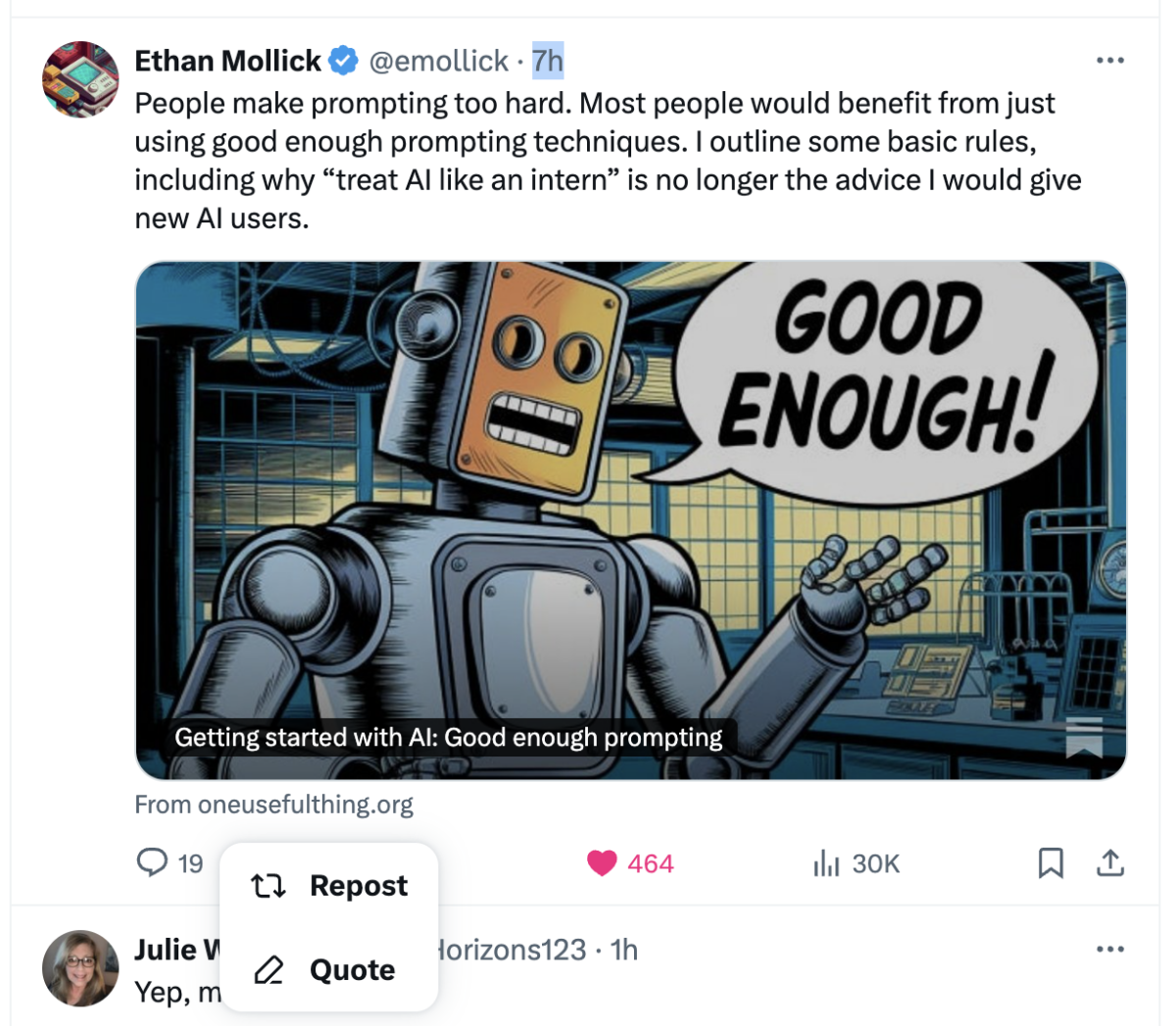
Navigate to the Retweet icon and press it. This will bring up a small drop down menu with the options Repost or Quote.
3. Select “Quote”
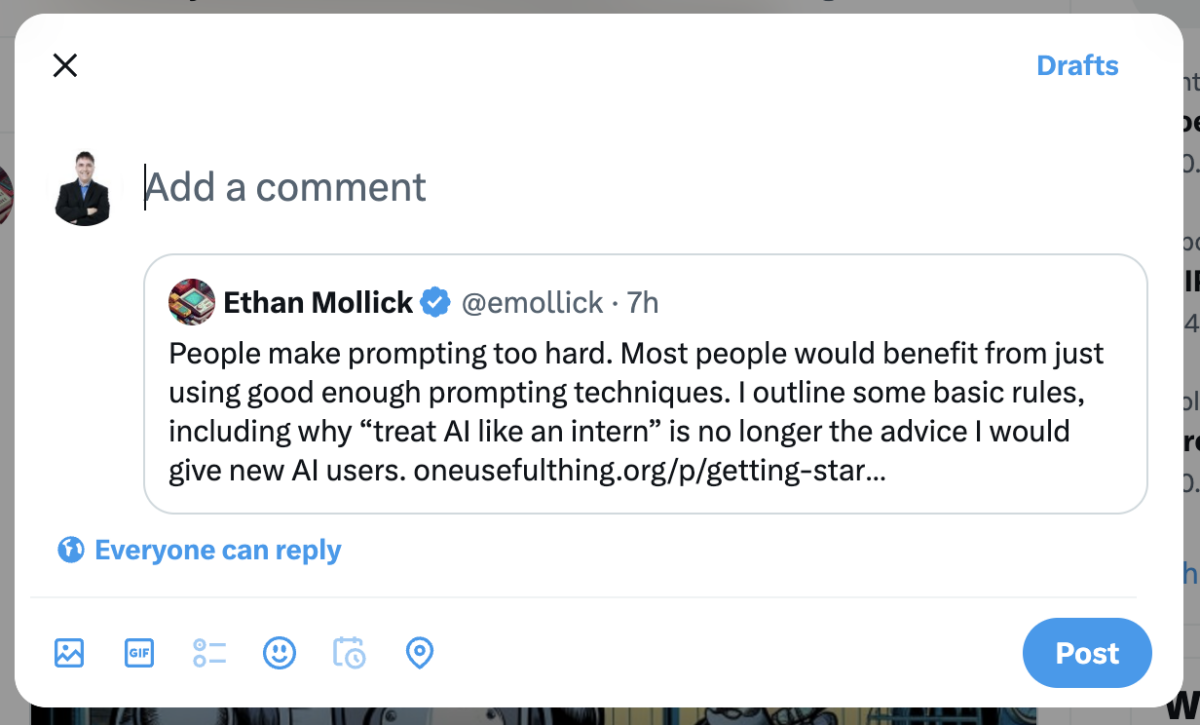
Selecting this button will automatically generate the Tweet for you, with an optional space for the next step…
4. Add your comment (optional) and click “Post”
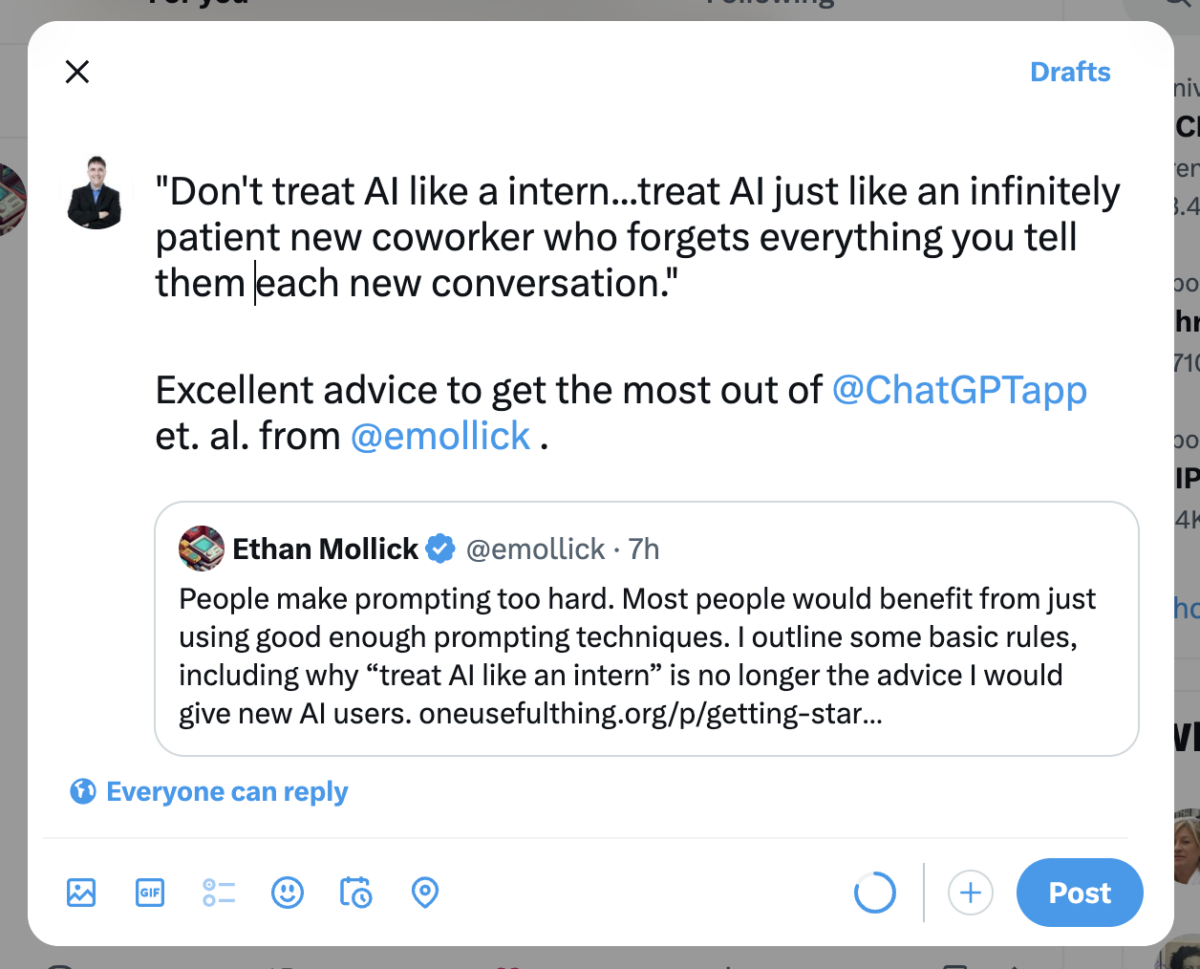
Although you do not have to add a huge block of text in the way of commentary; many users prefer to offer only simple Retweets of one or two lines before hitting the final “Post” button.
The final quote tweet will look like my example below:
Further Reading: Twitter Etiquette: What are the Rules? Here’s 21 to Consider
How to Quote Tweet on Mobile (iOS and Android)
Quoting on mobile differs slightly depending on the operating system on the mobile device you are using, in terms of how it looks. For both operating systems, open the social media app on your phone and follow the guidelines laid out below. I have included screenshots for the iPhone but the process is the same on both mobile OS versions:
1. Navigate to the Tweet you want to quote.

You cannot find a Tweet using the advanced search feature on the social media platform’s mobile app, but you can navigate to the Twitter profile or initial Tweet if it is a more recent post. (For advanced search, use a desktop to search.)
2. Press the Retweet icon found at the bottom of the post.
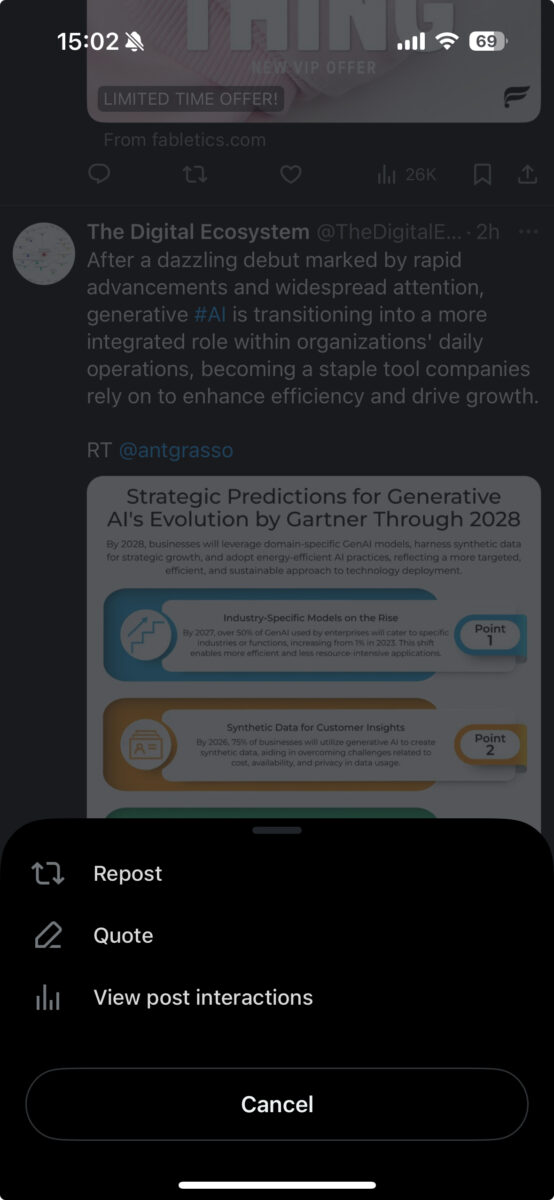
3. Select the “Quote” feature from the menu that appears.
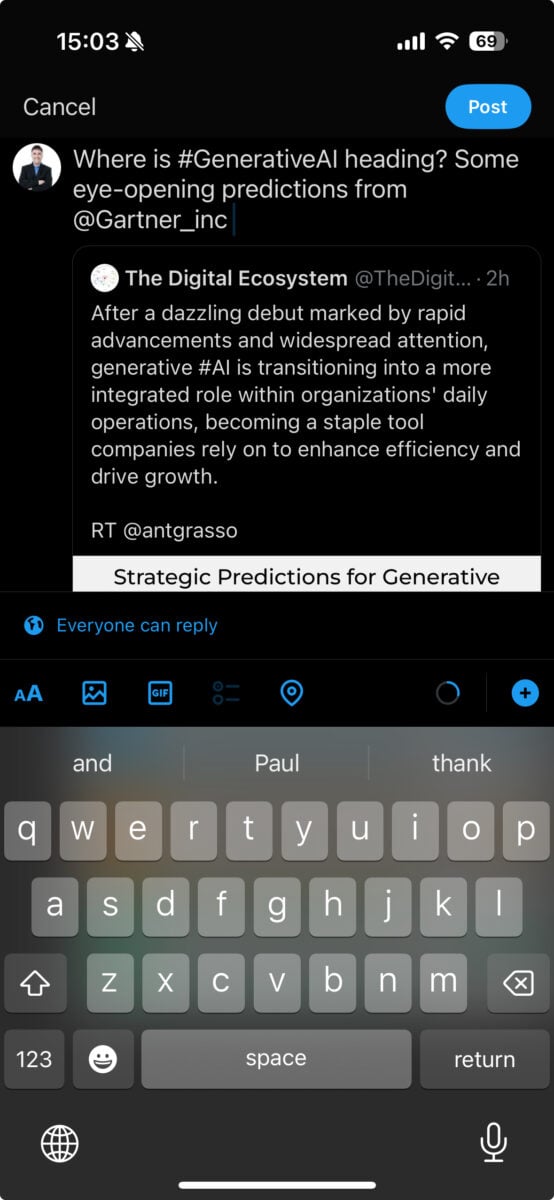
This is the also the point at which you can add your own comment to the basic Tweet you are quoting.
4. Press the Post button, and enjoy!
You can click on the “Your post was sent” message and see your retweet. Here is my example from above:

Further Reading: Why the Evergreen Tweet is Critical to Twitter Marketing Success
Is Your LinkedIn Working?
Just released: my new book to help professionals, entrepreneurs, and business owners maximize LinkedIn for real growth.
With years of LinkedIn expertise, Maximizing LinkedIn for Business Growth offers actionable steps to build your brand, expand your network, and drive results.
Start leveraging LinkedIn like never before—grab your copy now! Click the cover or button below to buy on Amazon.
How to Quote Tweet with a Comment
Adding a comment is the meat of what separates a quoted Tweet from a standard Retweet, and must be done during the process of Retweeting. A regular Tweet on the microblogging platform simply requires that you enter in your commentary or thoughts and hit “post,” but quoting adds the additional step of first Retweeting, then adding your comment or commentary, and subsequently hitting that “Retweet” button.
This particular feature is a great way to use the Twitter App to stay on top of current trends and popular Tweets. You can use the feature to add your opinion to a concept or popular idea circulating on the social media network. You can also use it to ask a question to spark a conversation, whether that conversation follows the original post or goes only with your own follower count.
You can also use the quote feature to amplify key points from the original quote. This can be used with news stories or news articles, for instance, to make note of a specific idea or thought process. Amplifying key points is frequently used in more academic or educational pursuits, as this type of commentary focuses on digging deeper into an original idea.
Here are some sample quote tweets in action to inspire yours!
Best Practices for Engagement with Quote Tweets
Utilizing best practices will help ensure that your own original posts and Retweets receive a direct response or their own Retweets as often as possible, to increase the amount of engagement you receive on your profile. Consider sticking to the following ideas:
- Develop quote posts that align well with your niche or specific audience interests. A popular method of making sure you are developing quote Tweet posts that fall under this category is to go through your own audience, look at the topics being discussed by original posters, and tailor your posts to match.
- Use Tweets to share helpful resources or insights that can benefit your audience. Do not just hit that Tweet button whenever something catches your eye; instead, choose the type of Tweet that can draw your audience in and add something of value to their day.
- Tag relevant accounts (when appropriate) to help boost visibility. There are hundreds of accounts with Tweet owners who likely touch on the same topics your audience is looking for, so take advantage of those connections and tag relevant accounts when possible.
This is a great tool for Twitter users, but there are some basic guidelines and best practices to follow when you begin implementing it into your content creation and posting it to your Twitter feed. When used responsibly and intentionally, quoting can be a great way to get conversations started and keep your audience engaged–all while potentially catching the eye of other Twitter users’ audiences.
As you go about searching for the type of Tweet to retweet and quote, make sure you add thoughtful commentary, credit the Tweet owner, and contribute to the conversation. As you go about creating a Tweet in reply, do not use the feature to mock or draw negativity to the original poster, avoid firing off hundreds of Tweets in a rapid-fire fashion, and avoid stirring up controversy.
Remember that engagement is about encouraging discourse and bringing something valuable to the table. Simply quoting a Tweet is not likely to be enough to spark interest and conversation; instead, make sure you add your own thoughts and ideas and invite your audience members to do the same.
Further Reading: Here’s How to Tweet a Link with a Preview Image on Twitter
Common Mistakes to Avoid
Although I offered a short list of basic dos and don’ts, there are plenty of common mistakes that you can engage in when you begin using this feature. The introduction of quote Tweets provided a great tool for Twitter users, but it is possible to overuse the ability. Make sure you are using this feature sparingly. Rather than a daily practice, consider using it weekly, or only when you see a Tweet that warrants a careful, considered response.
Avoid quoting Tweets without adding any meaningful commentary. It is not going to be a red flag for your content; instead, it is going to look as though you are trying to piggyback on the work of others, without offering up your own contribution. If you do not have meaningful commentary to add, simply avoid using the “quote” feature and wait for a quote that has legitimately captured your interest.
Finally, make sure you do not share Tweets with outdated or irrelevant information. In the fast pace of social media today, it can be easy to get lost in a network of Tweets that have gone past their prime. Before you hit that “retweet” button, check the date and complete a quick fact check of any information you are sharing. Sharing outdated or faulty information may not gut your credibility entirely, it can quickly encourage your audience to lose faith, so always go the extra mile of information verification first.
What is the Difference Between a Retweet and a Quote Tweet?
To better understand what is and how to best use a quote tweet, it’s helpful to compare it to a retweet. A retweet puts the original tweet and creator in the spotlight, with the retweeter appearing only as a mention at the top—like sharing on Facebook without adding comments. It’s a way of saying, “This is cool, but I have nothing to add.”
In contrast, a quote tweet gives equal focus to the retweeter’s comment and the original tweet. Some artists feel this interaction style can detract from their work, impacting their Twitter presence negatively. Others find the practice useful, as it allows you to organically and thoughtfully engage with other Twitter users, all while encouraging others to do the same.
Remember: Twitter only allows you to choose between a retweet or a quote tweet, so choose based on your goal. If you have nothing significant to add, a retweet or simple comment may suffice; if you want to add insight, consider a quote tweet. If you aren’t sure which would be best, take a few minutes to think deeply about what you want to say. If you keep coming up blank, stick to the standard retweet.
Further Reading: How to Tweet a Video the Right Way on Twitter
How Will You Use Quote Tweets?
At the end of the day, knowing what quote tweets are is a major advantage. It helps you recycle and interact with content in more effective ways. Quoting also enhances engagement, both with your content and those of others. Finally, quoting has a special use for customer service and other chats, making it a highly useful and versatile tool.
Starting out slow, and gradually working your way up to using quote Tweets more regularly can help build your confidence and develop a more carefully considered series of quote posts.
How will you use quoting in your own Twitter and content creation journey?











valuable piece; I’ve been quote tweeting w/o realizing it lol.
We know the new algo X from last week values replies over likes and RTs; are Quotes valued the same as an RT now? i.e. less value than a Reply?
Thanks! While I do not have proof, generally speaking the more effort you put in to personalize it – rather than making it look automated – would tend to perform better. That is why I would imagine that Quote Tweets would be valued higher than a normal ReTweet because you are adding your own thoughts to it instead of just clicking a button like a Like or RT. Make sense?